Recover your Docker Hub account
Estimated reading time: 1 minuteIf you have lost your two-factor authentication device and need to access your Docker Hub account, you can gain access to your account using your two-factor authentication recovery code.
Prerequisites
Two-factor authentication is enabled on your Docker Hub account and you have your two-factor authentication recovery code.
If you lose both your 2FA authentication device and recovery code, you may not be able to recover your account.
Recover your Docker Hub account with a recovery code
Go through the login process on Docker Hub. When you’re asked to enter your two-factor authentication code, click I’ve lost my authentication device.
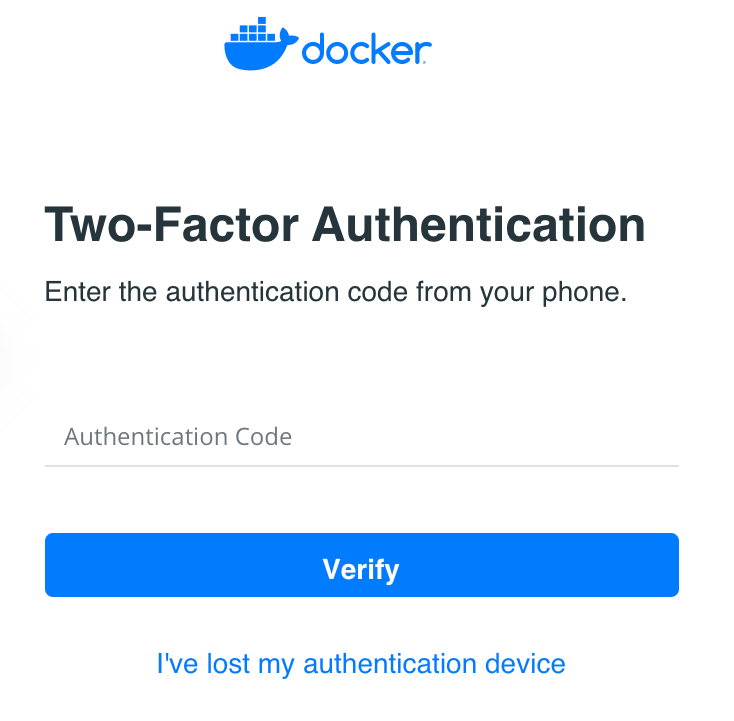
On the next screen, click “I have my recovery code”.

Enter your recovery code.
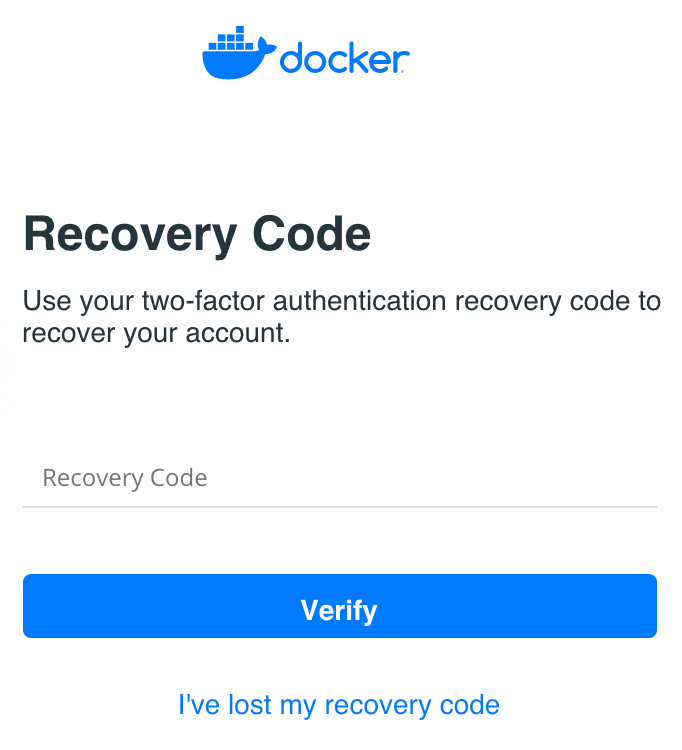
Once you have used your recovery code, you will have to re-enable two-factor authentication. See Enabling two-factor authentication on Docker Hub.
Alternative recovery methods
If you have lost access to both your two-factor authentication application and your recovery code, send an email to Docker Hub Support from the primary email associated with your Docker ID for recovery instructions.
Docker, docker, registry, security, Docker Hub, authentication, two-factor authentication